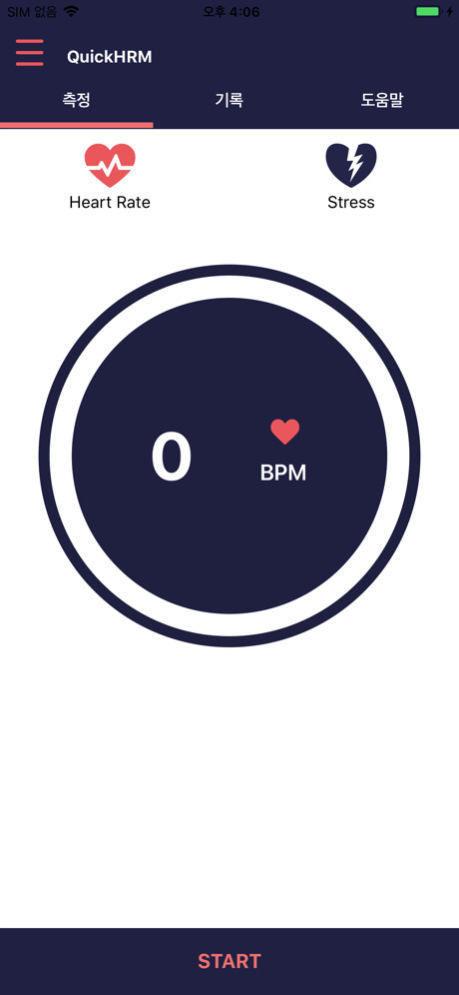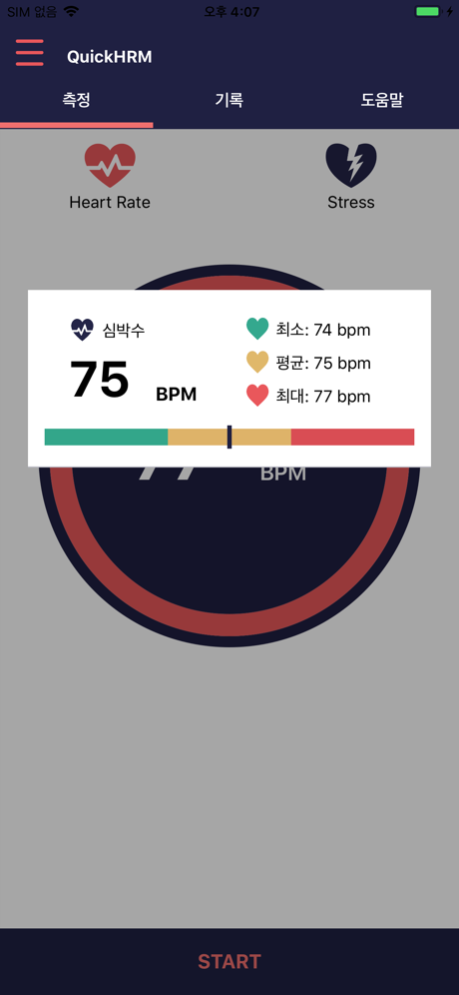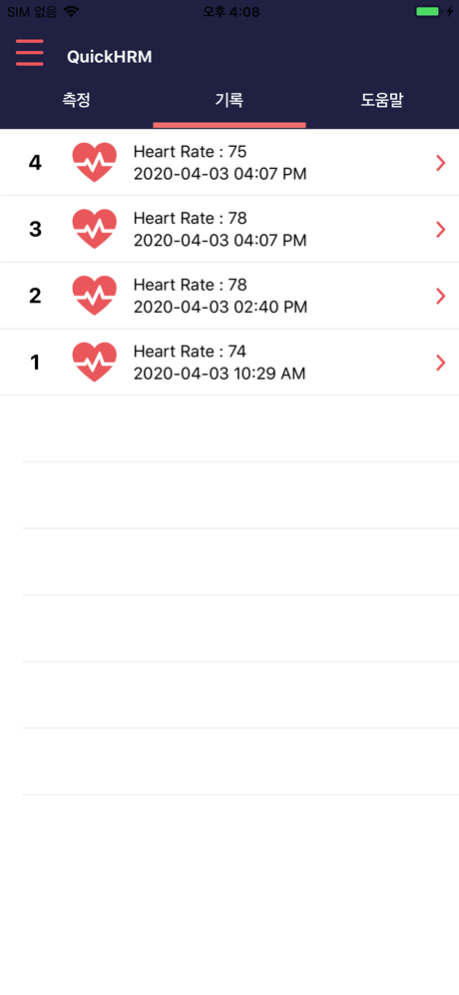Quick Heart Rate Monitor 1.0.4
Free Version
Publisher Description
QuickHRM(Quick Heart Rate Mointor)
Now you can check your heart rate, in real time, with your smart phone.
You can see your heart rate, so quickly, precisely and simply.
Any complex connection process is not required with any device, for using Quick-HRM.
Download and find, now, how it is simple. You’ll then find out how it is easy. This application will be upgraded continuously, and has been developed for users to be convenient.
This is for you!!
Features:
•Real-time heart rate measurement (Pay version: 7sec required for measurement, fastest speed in the World)
•Management of the history of heart rates, and of the number of measurement
•Automatic functions of recognition of heartbeat signal, and of measurement
•Sharing measured information through Twitter and Face book
•Reliable measuring results
Purposes of use
•Checking user’s heart rate in real-time
•For whom needs continuous monitoring of heart rate and management of record history
•For whom wants to check exercise level and strength
•For whom needs fitness and health management
How it works?
After illuminating the light from smart phone flash, the change of light is to be recognized by the application, by which the heart rate of user is detected (PPG mechanism / medical pulse oximeters)
Apr 7, 2020
Version 1.0.4
- Google, Facebook Login Update
About Quick Heart Rate Monitor
Quick Heart Rate Monitor is a free app for iOS published in the Health & Nutrition list of apps, part of Home & Hobby.
The company that develops Quick Heart Rate Monitor is sanghoon Lee. The latest version released by its developer is 1.0.4.
To install Quick Heart Rate Monitor on your iOS device, just click the green Continue To App button above to start the installation process. The app is listed on our website since 2020-04-07 and was downloaded 0 times. We have already checked if the download link is safe, however for your own protection we recommend that you scan the downloaded app with your antivirus. Your antivirus may detect the Quick Heart Rate Monitor as malware if the download link is broken.
How to install Quick Heart Rate Monitor on your iOS device:
- Click on the Continue To App button on our website. This will redirect you to the App Store.
- Once the Quick Heart Rate Monitor is shown in the iTunes listing of your iOS device, you can start its download and installation. Tap on the GET button to the right of the app to start downloading it.
- If you are not logged-in the iOS appstore app, you'll be prompted for your your Apple ID and/or password.
- After Quick Heart Rate Monitor is downloaded, you'll see an INSTALL button to the right. Tap on it to start the actual installation of the iOS app.
- Once installation is finished you can tap on the OPEN button to start it. Its icon will also be added to your device home screen.